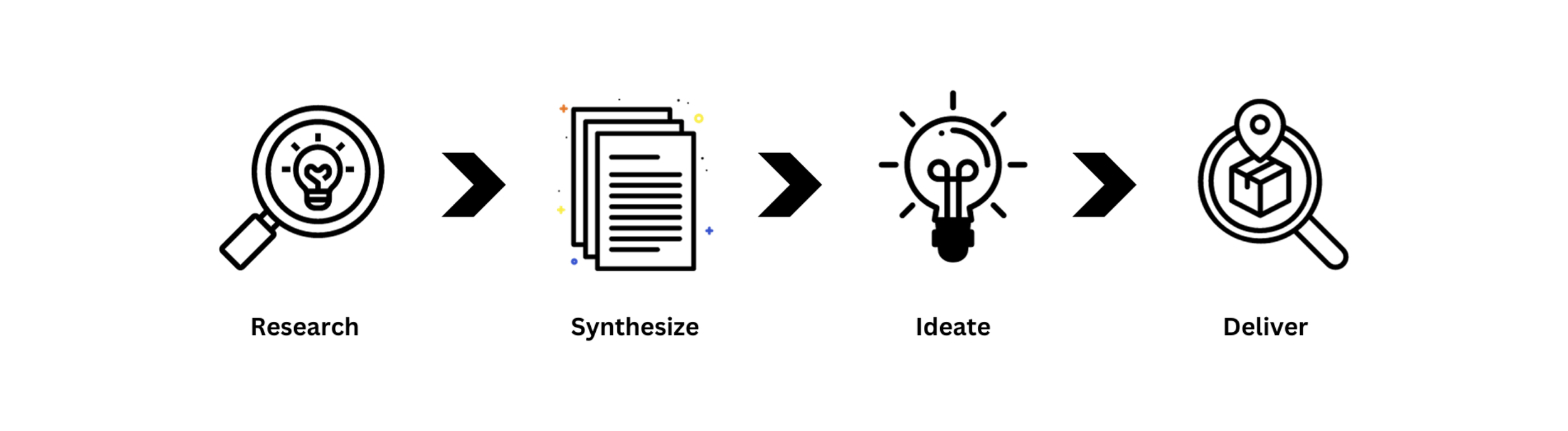Building Better Communication Between Homeowners & Contractors
Building good communication between homeowners and contractors is really important for managing construction projects well. When everyone communicates openly and clearly, it helps make sure that everyone knows what's going on, leading to better and happier results for the project.
My Role: In my team of four, I served as Project Manager and UX designer. I was responsible for keeping our team on track and on deadline, as well as assisting our lead designer in taking our design from early concept sketches to the final prototype.
Duration: 3 Weeks Project Status: Completed Prototype Link: BuilderComs
Tools Used: Figma, Notion, Zeplin, Zoom
Methods Used: Heuristics, Competitive Feature Analysis, User Interviews, Affinity Map, User Persona, User Journey, User Flow, Site Map, Problem Statement, Feature Prioritization, Sketching & Design Studio, Hi-Fi Prototyping & Iterating, Usability Testing
The Challenge
BuilderComs' mobile app facilitates seamless communication between homeowners and contractors during property renovations. However, despite its aim to bridge the communication gap and provide progress updates and messages in one place, the app's usability is hindered by unintuitive UI elements and unnecessary user flows. Prior to this project, there was no user research on the side of homeowners who use the app. We were tasked with learning more about the current and potential user base, and redesigning the app to cater to their needs.
The Solution
Our objective was to develop a solution that offers users a familiar and intuitive communication app, ensuring a streamlined process for homeowners to stay updated on their renovations by their contractor with features like:
Progress bar with updates on ongoing projects
Familiar chat inbox/messaging UI
Saving documents/files within the project renovation.
Project Goals
Improve usability and efficiency
Cleaner and straightforward UI
Fix contractor page
Design Opportunities
Improve information architecture
Progress updates within Project details page
Better contractor search page
The Impact
We tested different ways people use the app's screens, both as they are now and in our new design. Additionally, we tested our new design three times and made improvements based on people's feedback. Here's how the design changes made the app better for users:
57 seconds faster
Users completed the flows 57 seconds faster
46.66% more direct completions
Users completed the flow 46.66% more directly
4.6/5 easiness rating
We improved easiness by 0.9 points (from 3.7 to 4.6)
Our Process
We tested different ways people use the app's screens, both as they are now and in our new design. Additionally, we tested our new design three times and made improvements based on people's feedback. Here's how the design changes made the app better for users:
We started with what we believed
Based on initial business research and what we learned from BuilderComs, we hypothesized that Homeowners have a difficult time communicating with their contractors, resulting in unsatisfactory experiences and delayed timelines.
Our assumptions included:
Homeowners..
▢ would like to know timely updates on the project status
▢ would not want to reach their contractor through phone calls or text messages
▢ would like to know if any issues arise in the project.
▢ get frustrated when contractors get behind schedule
▢ dislike it when contractors approach them about surprise costs
▢ are often not knowledgeable about building materials and terms
▢ may not have the time to travel to their property to see updates in person
▢ sometimes forget the schedule of their contractors.
▢ would want a point of contact for their project
▢ find trouble in selecting a good contractor
With all these assumptions in mind we wondered:
How might we help homeowners feel well informed in their ongoing home project with contractors?
Business Research
We employed a business model canvas to analyze BuilderComs' business, focusing on partnerships, goals, values, and customer segments. This allowed us to identify opportunities for app improvements and alignment with homeowner values, potentially expanding the user base and growth rates. Leveraging insights from our stakeholder interview with Ron Nussbaum, BuilderComs' founder, and independent research, we populated the canvas to gain a comprehensive understanding of the company, its value propositions, and target audience.
-
It was helpful to understand the value props so we can ensure to incorporate this into our research questions & design
BuilderComs is a value driven tool, the better user experience, the more sticky the app becomes, thus leading to an increase in users + revenue
Customer referrals is a major resource and revenue stream in the construction industry
-
Prioritized communication-focused features when comparing across different companies.
Identified opportunities to enhance BuilderComs with features like voice chat, scheduling, and contractor finding.
Considered features offered by competitors such as Slack and Task Rabbit as potential additions to BuilderComs' app as it evolves and expands over time.
What did we hear from Homeowners?
To validate or refine our hypothesis and acquire deeper insights into our users, we conducted user interviews. We interviewed a total of 6 participants, all homeowners who have done home renovations and hired a contractor recently.
“I look for contractors through the recommendations of others, online or word of mouth.”
“I want to keep all of my documentation in one place.”
“I am frustrated when the original project timeline is delayed and when I am not updated on the cause of the delays.”
“I am looking for a contractor who is responsive and will communicate often.”
“I received communication from the contractor in a variety of ways.”
What We Learned
We synthesized what we heard, and used affinity mapping to distill our user interview observations into key insights.
Homeowners..
would like to see live updates on delays and scheduling within their renovation process.
have different means of communication with their contractors.
find contractors through their network and what was recommended to them.
find comfort in knowing that their contractor will receive their messages and response promptly.
keep their documentation either in a physical folder, or in their email inbox.
What We Validated
We circled back to our original assumptions to revisit what beliefs were validated through our research, versus some that were not substantiated.
Homeowners..
would like to know timely updates on the project status
would not want to reach their contractor through phone calls or text messages
would like to know if any issues arise in the project.
get frustrated when contractors get behind schedule
dislike it when contractors approach them about surprise costs
are often not knowledgeable about building materials and terms
may not have the time to travel to their property to see updates in person
sometimes forget the schedule of their contractors.
would want a point of contact for their project
find trouble in selecting a good contractor
Persona
In synthesizing our research findings and understanding the needs, challenges, and goals of our target audience, we introduced a fictional character, Lisa, to encapsulate the BuilderComs’ typical user.
Lisa represents individuals undertaking extensive home renovations, desiring clear communication between her and her contractors throughout the process.
By personifying our target audience as Lisa, we maintain focus during the design process, ensuring our solutions align closely with the needs of our users and avoiding self-referential design tendencies.
With the lack of communication, she gets more and more frustrated.
Lisa really just desires progress updates, delay updates, or any type of forward or backward progress. Being able to see the steps would alleviate her frustrations.
With these low points, we see an opportunity for different features that can be implemented with the BuilderComs app.
Revised Problem Statement
Ultimately this all culminated in an updated problem area for us to keep centered as we moved into design:
How might we develop a centralized renovation platform to provide homeowners with live updates on delays and scheduling, streamline communication across various channels, and simplify documentation management for both physical and digital records?
Existing App Evaluation
Heuristic Evaluation
In conducting our Heuristic Evaluation, we identified areas of improvement throughout the application that would otherwise have been highlighted in usability testing. We then made changes to the application’s prototype that addressed problem areas uncovered in our Evaluation, allowing us to focus our testing efforts on substantive design changes and new features.
Test profiles shouldn’t be visible to user
Inconsistent contractor images
Page isn’t always responsive to users when scrolling
Credibility
Usability
Past messages slide out of users view when typing a message
Users wouldn’t remember recent messages if the info is hidden
Design Studio
As we dove into the design process, we gathered in our design studio for some rapid brainstorming. With everyone pitching in ideas, we quickly sketched out key features. To keep things focused, we used a prioritization matrix and the Must/Should/Could/Won’t framework to sift through our many ideas and narrow down to the essentials.
This approach allowed us to quickly visualize different aspects of the features and combine the best parts of each idea to refine our redesign.
Prioritized Features
Home
User Profile
Contractor Contact Details
Push Notifications
Progress Timeline
Search/Filter Contractor
Document Storage
Automated Messages
Saved contractor list
Usability Testing
Existing Design » Proposed Design
In order to see if our product was helpful to users, we went through two rounds of usability testing, with a total of 10 users. We gathered feedback on the current state of the app, and made revisions to address problem areas for our proposed design.
Project Page Confusion
Users felt like they should be able to click on the entire card, not just the “View Project Details” button.
Users were confused by the meaning of existing icons (ex: eye icon)
The dashboard/homepage got a complete remake-over, while still keeping the “card” look of each project.
Clicking into the project will take the user directly to the project details, which will also show the feed and progress of the project.
In testing with out proposed design, usability tests showed an increase on average time on task and easiness rating, as well as a very large increase in success rate.
Messaging
User presented with 4 different chats to reach the person that they need, which can cause confusion for the end user. They didn’t know which message category to choose and were confused by the various labels (general, sales, scheduling, service), which led to the high fail rate.
In the inbox of messages, there’s no border for the message of the sender. It just seems like one screen.
The chat would go under the header, and the bottom message box is too low.
Messages would slide up away from users view when typing a message. Users would not be able to remember the recent few messages if the information is hidden.
During usability testing, with the proposed design, the increase in time on task as well as the success rate was significant when compared to the existing design.
With the changes we’ve made we’ve separated the channels into a default chat, to make the messaging method more familiar and in line with UI standards.
Accessing Attachments
There are no exits when accessing an attachment.
Users were still unsure and hesitant when being taken to the chat screen on which channel to click.
We designed a page to view attachments, as well as a page for files to be stored and archived.
When clicking messages, users will be taken to the “General” chat by default, prompting them to explore the other channels when finding that there wasn’t an invoice sent to them there. Sales was the next button that they clicked.
Introducing the new BuilderComs app!
Take a look at some of the major updates we made to improve the user experience for homeowners and their communication with their contractors!
Homepage to Project details
From the Projects (Home) Page, users will be see on going projects separated into different cards to click on. Once clicking on the project, they will be taken to the project details page where they can view start date and estimated end date of their project. Additionally, users will be able to track the progress of the project as it goes.
Homepage to Project details
Sending messages with the proposed redesign tested more successful than the existing design. It’s UI is more familiar, intuitive, and smooth. Users will be defaulted to the general chat with their contractor, with the choice to switch in-between channels between: General, Sales, Scheduling, & Service.
Viewing an attachment
Users can view attachments sent by their contractor within their message inbox, or in the project details page. This way, homeowners can keep track of their records and receipts during the project.
Finding a contractor near you
Users will have the ability to search for contractors in their location and filter the type of work they need. The redesign will prioritize showing users the most relevant contractors, while also ensuring that brand logos are displayed uniformly to prevent cropping in the original photo.
Prototype
Next steps for BuilderComs
We recommend to roll out features in segments rather than all at once. Having an incremental release allows BuilderComs to stay organized by minimizing risk. This makes it easier to identify any bugs, should any arise. During these phases BuilderComs can collect any user feedback while also allowing users to acclimate to the changes. These are recommendations, but feel free to make changes to meet BuilderComs needs.
Phase 1 Add segmented chat to current design Start working on proposed UI design
Phase 2 Add contractor sorting within the current design Continue working on proposed UI design
Phase 3 Roll out proposed UI Design Restructure Projects
Phase 4 Implement document sorting